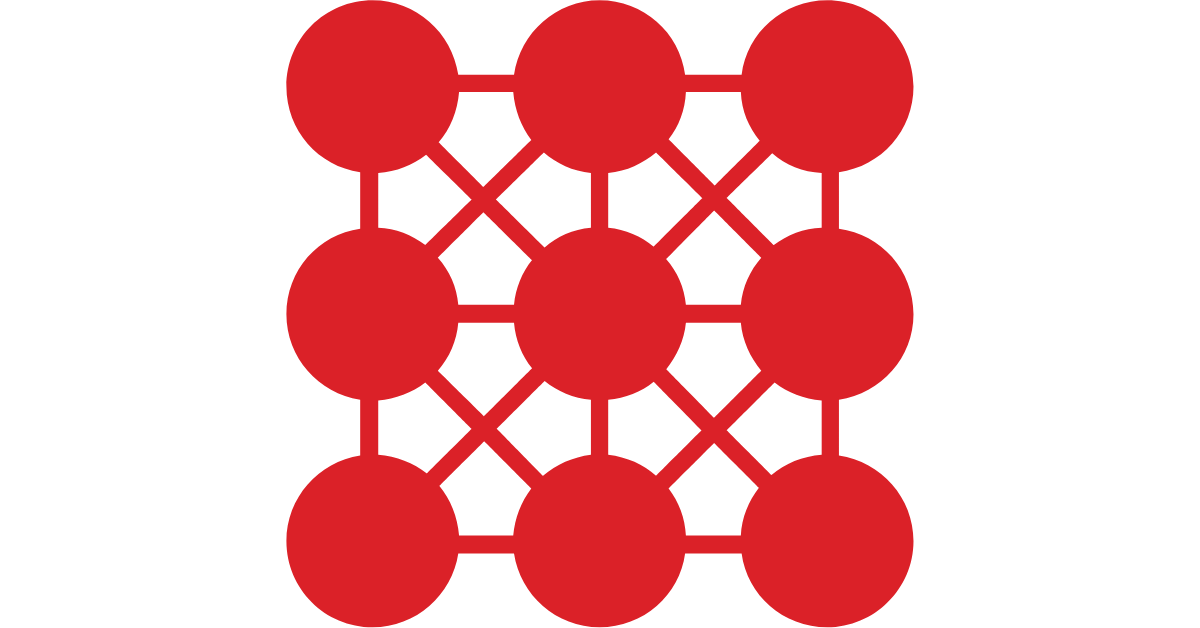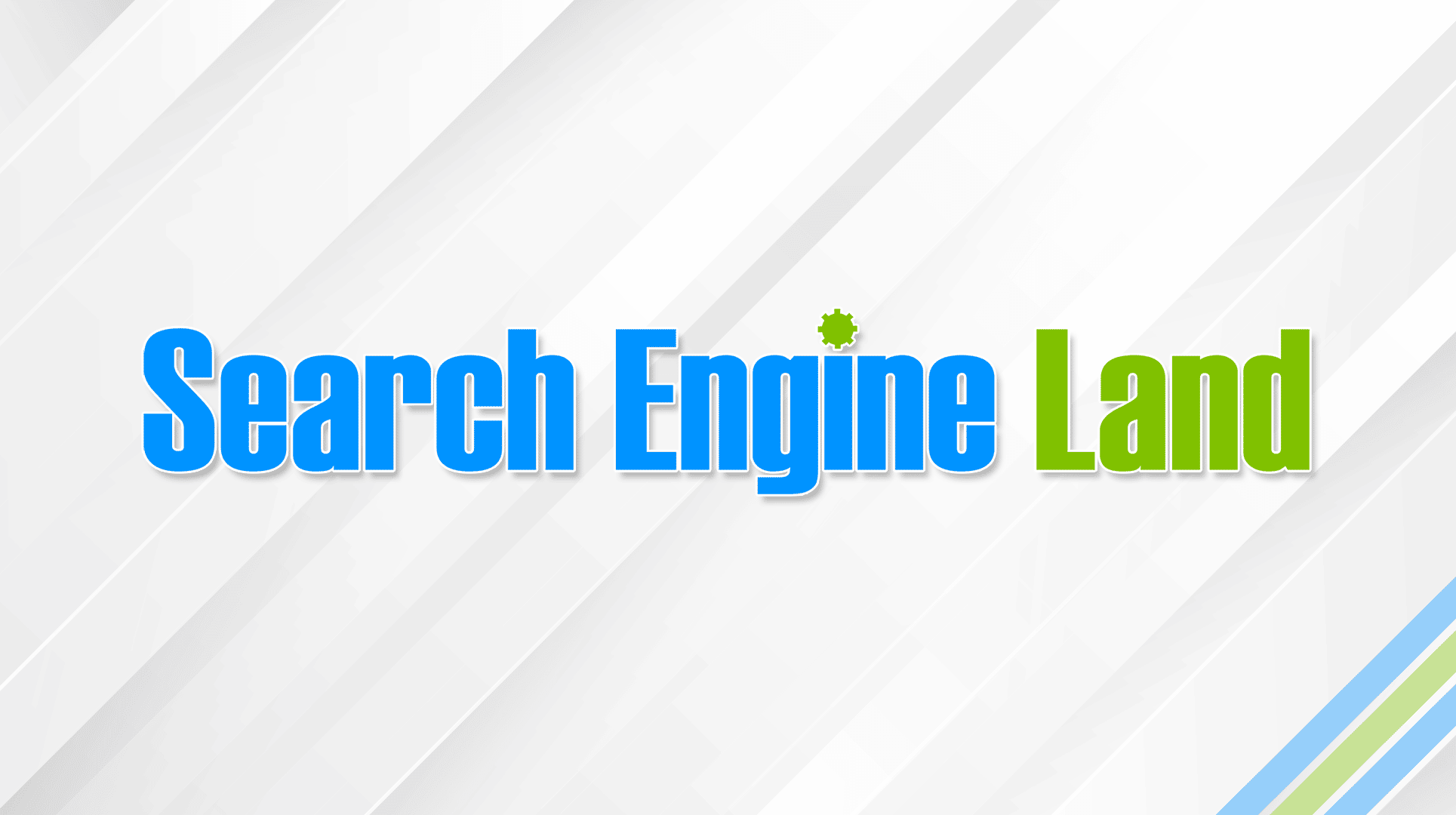Google Ads, previously known as Google AdWords, can be an extremely powerful tool for window film businesses looking to get more customers for residential and commercial window tinting. Google Ads can be used for anything, but in the realm of residential and commercial advertising, it can be particularly effective if used correctly. In this post, we’ll delve into some of the key components that can make your campaigns successful. Let’s dive in!
Understanding Keyword Match Types
Google Ads offers several keyword match types:
- Broad Match: This matches your ad with searches that include any word in your keyword phrase, in any order. It’s the default match type and casts the widest net.
- Phrase Match: This matches your ad only when a user queries your exact keyword phrase in the same order.
- Exact Match: This matches your ad to queries that are exactly the same as your keyword.
My recommendation is to use only Phrase Match. Why? It strikes a perfect balance between specificity and reach. Broad match can bring in irrelevant traffic while exact match can be too narrow. Phrase match ensures that your ad shows up for searches that contains your keyword phrase, ensuring relevance.
Examples:
- “home window tint”
- “residential window film”
- “home tint service”
- “privacy window tinting home”
- “UV protection window film”
- “commercial window tint”
- “office window film”
- “business window tinting”
- “commercial tint service”
- “frosted glass film office”
The Power of Manual Bidding
Instead of letting Google decide how much you pay per click, you can set a manual cost per click (CPC). By bidding a strong amount per click, you increase your chances of securing the top ad position. Dominating the first position can significantly improve your visibility and click-through rate. A $25-per-click bid is a great place to start. You’ll only spend as much as it costs to outbid the next highest bidder, so the strategy is to bid what it’ll take to be in the number 1 position for sure.
To switch your campaign’s bid strategy to Manual CPC, start by selecting the campaign you wish to modify. Next, navigate to “Settings” and proceed to the “Bidding” section. Here, click on “Change bid strategy.” When the menu expands, you’ll notice a link in blue text stating “Or, select a bid strategy directly (not recommended).” Click on this link. A dropdown menu will then appear, presenting various bidding strategies. Scroll to the bottom of this list to find and select “Manual CPC.”
Negative Keywords
By adding negative keywords to your campaign, you tell Google where you DON’T want your ad to appear. For instance, if you’re advertising residential and commercial properties, you might add “cars” as a negative keyword to ensure you don’t appear in searches related to vehicles. Other examples of good negative keywords are “automotive,” “auto,” “truck,” and “limo.”
Google Search Network
Google Ads offers various networks to display your ads, including the Google Display Network, YouTube, and more. However, for residential and commercial ads, sticking to the Google Search Network is ideal. This network displays your ads in search results, ensuring they are seen by users actively searching for your offerings. By focusing on the main Google search page results and staying off the additional search networks, you’ll put your budget to better use.
Geotargeting with Zip Code Precision
One of the most impactful features of Google Ads is the ability to select specific areas to display your ads. By choosing specific zip codes, you target potential customers in your service area, making your ads more relevant and effective. Don’t be tempted to go broad and promote to a large area. Instead, pick zip codes in particular areas to make your travel time more efficient, ensure you’re seen more in a specific area, and focus on neighborhoods that are most likely to fit the customer profile you’re targeting, particularly in the areas where you know you perform well.
Search Terms Report
To monitor the actual queries that trigger your ads, access the search terms report by clicking “Insights and reports” in your Google Ads account, then select “Search terms.” This report will highlight the specific searches that have led to your ads being shown.
The term “search terms” refers to the exact words people use in their Google searches, whereas “keywords” are the terms you choose to trigger your ads. Regularly reviewing this report allows you to identify any irrelevant or unexpected search terms. If you find terms that don’t align with your objectives, add them as negative keywords directly from the report to refine your ad targeting.
Google Ads, when used correctly, can be a game-changer for residential and commercial advertisers. By following these key strategies, you’ll be well on your way to creating effective, high-performing campaigns. Happy advertising!
https://windowfilmmag.com/2023/11/clicks-to-clients-my-top-google-ads-strategies-for-success/