If you’re a YouTube content creator, you’re likely aware of the challenges of optimizing your videos for search engine visibility and growing your channel. One tool that has been making waves in this regard is TubeBuddy. This handy browser extension and mobile app offer a plethora of features that can take your channel to the next level. If you’re wondering whether TubeBuddy is free, read the blog until the end.
In this comprehensive guide, we’ll explore everything you need to know about TubeBuddy, including its free and paid offerings, how to get started, and its unique features.
What is TubeBuddy?
Introducing TubeBuddy
TubeBuddy is a YouTube-certified browser extension and mobile application that caters to content creators, brands, and networks. It integrates directly with your YouTube dashboard, providing a suite of tools that assist in optimizing, managing, and growing your channel.
Available on Chrome, Firefox, and Edge, TubeBuddy offers an array of features, from keyword exploration and channel analytics to competitor insights and productivity tools.
Is TubeBuddy a free tool?
The answer to this question is: Not completely! TubeBuddy offers both free and paid plans to users. The free version provides access to a range of essential tools and features designed to assist YouTube creators.
Secondly, with the free plan, users can access basic keyword research, tag suggestions, thumbnail generator, analytics, and productivity tools. However, TubeBuddy also offers premium paid plans with additional advanced features such as bulk processing, A/B testing, advanced keyword research, and competitor analysis. Additionally, the pricing and specific features may vary depending on the plan chosen.
Explore the safety features of TubeBuddy and stay up to date on its privacy regulation with the help of our detailed blog.
Step-by-step guide: How to get the TubeBuddy free version
TubeBuddy offers a free trial that allows you to test its premium features without committing to a subscription. Take a look at how you can try it out:
1. Visit TubeBuddy’s website
Go to the TubeBuddy website using your preferred web browser or locate its Chrome extension. Once you have typed in the name or the URL, click to open the website.
2. Sign up for an account
Look for the “Get Started – It’s Free” button and click on it. Fill in the required details to create your TubeBuddy account. Alternatively, you can sign up using your existing Google or YouTube account.
3. Install the TubeBuddy extension
Once you’ve signed up, you’ll be directed to the download page. Also, choose the web browser you use for YouTube and click on the respective download button to install the TubeBuddy extension.
4. Enable TubeBuddy on YouTube
After installing the extension, open YouTube in your web browser. You should now see the TubeBuddy interface appear on the right side of the YouTube page.
5. Explore the free features
Start exploring the various features and tools available with the free version of TubeBuddy. These may include basic keyword research, tag suggestions, analytics, productivity tools, and more.
Dive into the details of the Glasp Youtube summary generator and craft amazing summaries that will attract your potential audience in no time!
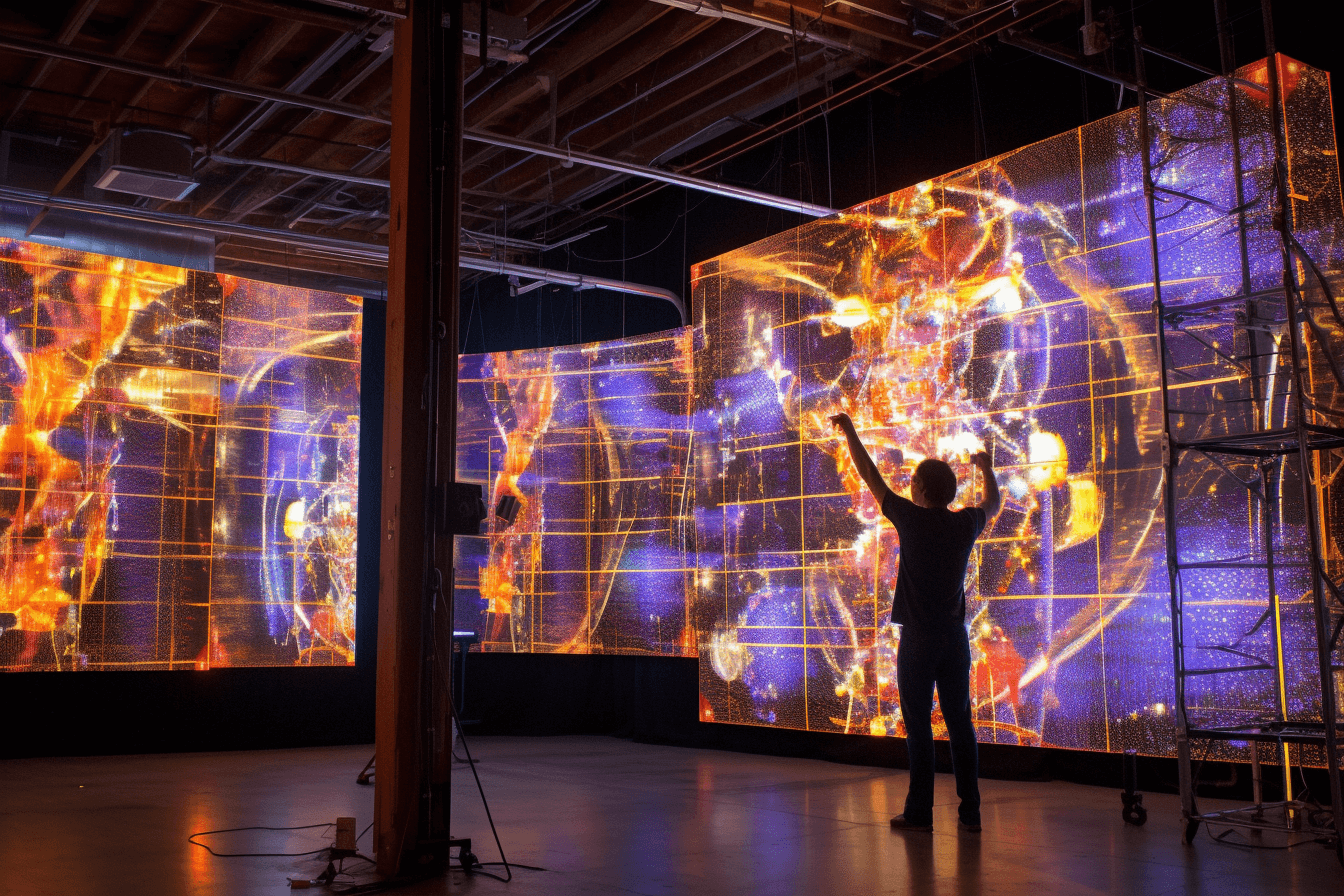
Exploring the pricing options of TubeBuddy
TubeBuddy’s offerings: Free vs. paid
TubeBuddy offers both a free version and premium plans. The free version, though limited, still provides several useful tools and features to help optimize your channel. However, the premium plans, namely Pro, Star, and Legend, unlock more advanced functionalities that can significantly enhance your YouTube experience.
1. TubeBuddy free version
While the free version has certain limitations, it still offers a good number of features that can help jumpstart your YouTube journey. You can access video SEO tools, productivity tools, and promotional tools, all designed to increase your channel’s visibility. Also, you can utilize the data and research tools for analyzing your channel’s performance and identifying areas for improvement.
2. TubeBuddy Pro
For a more comprehensive set of tools, TubeBuddy’s Pro plan is a good starting point. Priced at $9 per month, this plan includes everything from the free version plus additional features like advanced keyword research, channel analytics, video A/B testing, and comment moderation tools. TubeBuddy offers a generous 50% discount on this plan for channels with less than 1,000 subscribers.
3. TubeBuddy Star
The Star subscription, priced at $19 per month, offers everything in the Pro plan, plus advanced scheduling and productivity tools, bulk processing features, and monetization tools. It’s an excellent plan for creators looking to take their channels to the next level.
4. TubeBuddy Legend
The Legend plan, costing $49 per month, is the most feature-rich offering. It includes everything from the Star subscription with the addition of advanced video SEO tools, A/B testing, and advanced analytics. Additionally, this plan is particularly beneficial for larger brands or networks that require comprehensive channel management and optimization tools.
Discover Eightify and leverage its premium YouTube SEO tools to make the most out of your content creation journey!
Exploring TubeBuddy’s features
TubeBuddy offers a multitude of features designed to enhance your YouTube experience. From keyword exploration and channel analytics to bulk processing and video SEO tools, TubeBuddy is a powerhouse of resources for YouTube creators.
Keyword Explorer
The Keyword Explorer is a significant feature in TubeBuddy. Also, it allows you to identify low-competition, high-volume keywords that can improve your video’s visibility in YouTube’s search results.
Search Insights
Search Insights provide valuable data about how your videos perform in relation to specific search terms. This feature can help you optimize your video titles, descriptions, and tags to improve your search rankings.
You can explore various other writing tools to harness the power of AI. Check out some other cool AI writing tools out there!
Video A/B Tester
Available in the TubeBuddy Legend plan, the Video A/B Tester lets you compare two different versions of your video’s metadata, including the title, description, tags, and thumbnail. Also, by observing which version performs better, you can make informed decisions about optimizing your videos.
SEO Studio
The SEO Studio guides you in optimizing your video for a target keyword. It provides suggestions for your video’s title, description, tags, and more based on the chosen keyword.
Click Magnet
The Click Magnet feature, available in the Legend plan, analyzes why people aren’t clicking on your videos. It provides recommendations for improving your titles and thumbnails to attract more clicks.
Retention Analyzer
The Retention Analyzer provides insights into how well your videos retain viewers. Also, it’s a useful tool for identifying areas where your content may be losing viewers’ interest.

Users leveraging TubeBuddy for free
Wrapping up
TubeBuddy offers a plethora of features and tools that can aid in the growth and management of your YouTube channel. However, while it does come with a cost for its premium plans, the benefits and time saved can outweigh the investment, especially for serious YouTubers.
Furthermore, whether you opt for the free version or decide to upgrade to a paid plan, TubeBuddy is a worthy addition to your YouTube toolkit.
https://ambcrypto.com/blog/is-tubebuddy-free-how-to-access-free-version-and-cost/




