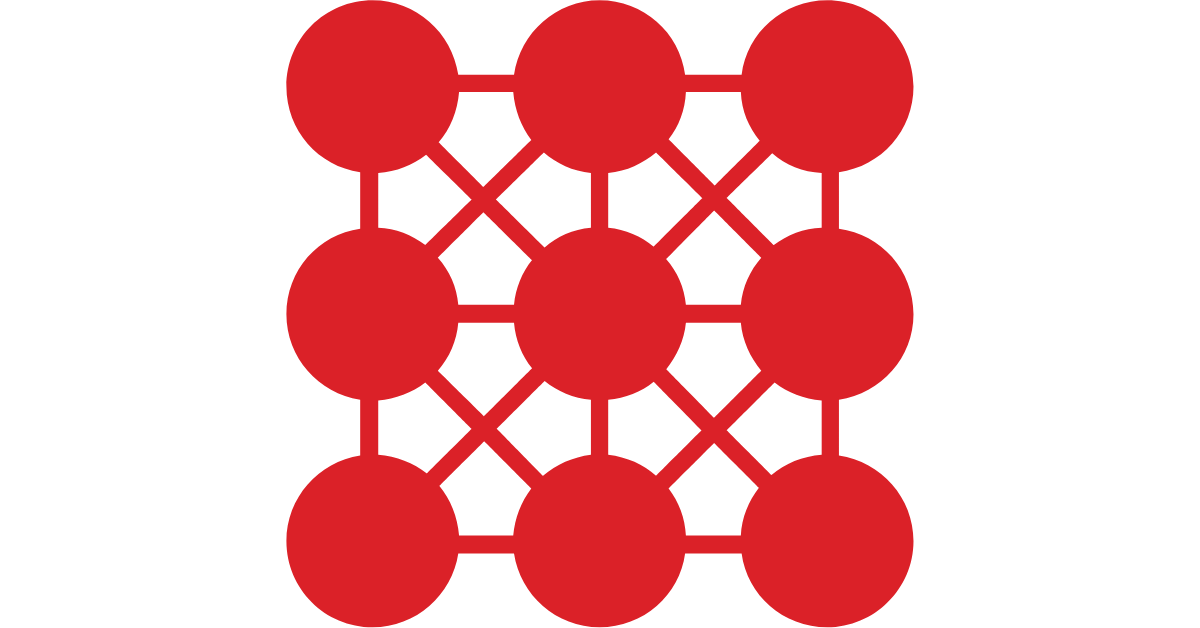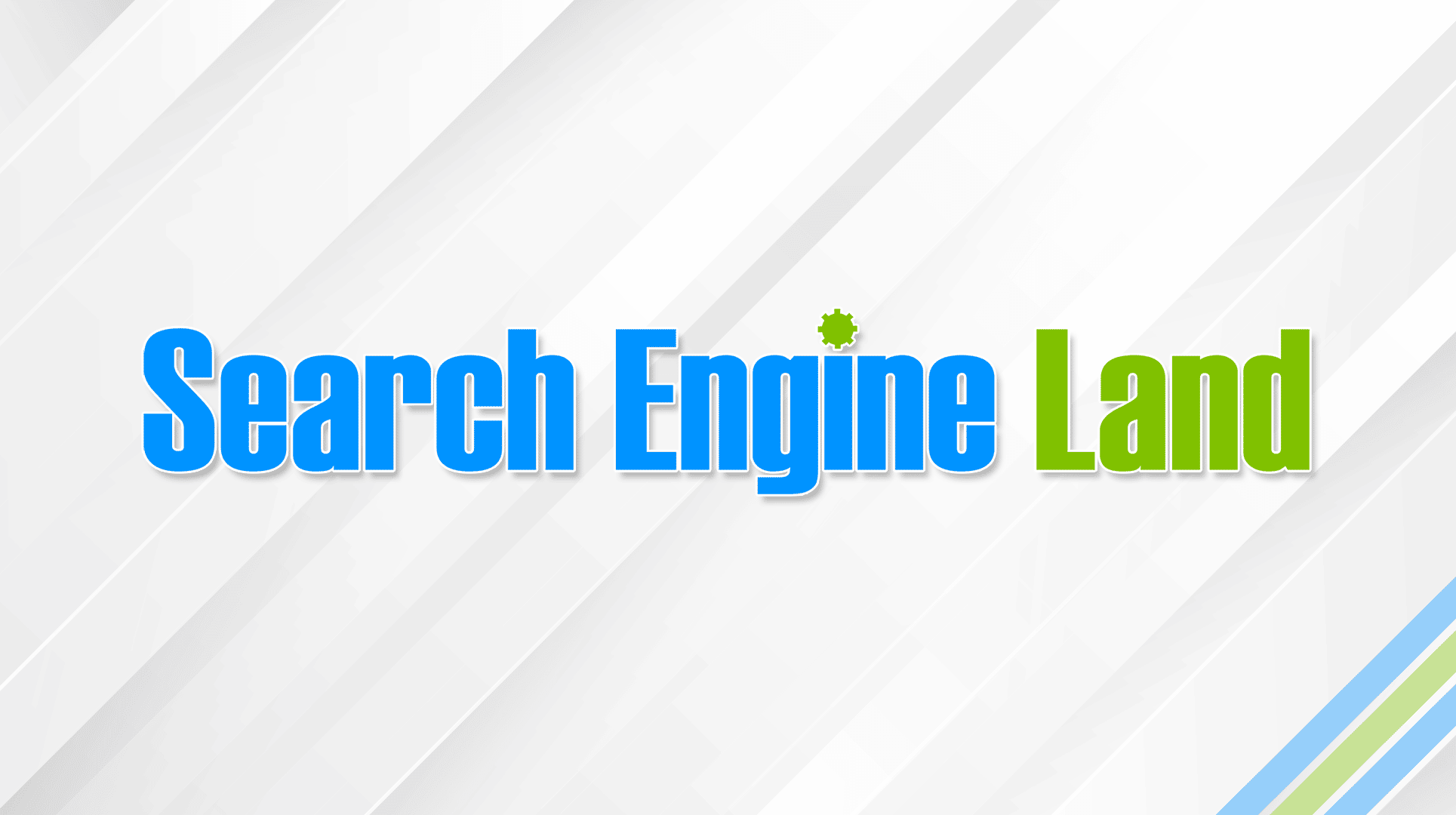Effective marketing is often the key ingredient to a thriving business model. As an Amazon seller, harnessing the power of Amazon’s PPC (pay-per-click) advertising program is essential for developing a robust marketing strategy. Knowing how to utilize Amazon PPC advertising will enhance your marketing plan and drive success in the Amazon marketplace.
You can maximize your brand’s visibility and engage with customers in the competitive ecommerce space with a successful ad campaign. When properly set up, these campaigns can propel your business forward by driving sales directly to your store and reaching (or expanding) your target audience.
Sellers utilize PPC ads for another compelling reason: Amazon shoppers are already primed to make purchases, making advertising within this platform a reliable avenue for driving sales.
“Targeting shoppers with ads on Amazon allows sellers to reach potential customers when they are ready to buy, and it’s a strategy most sellers employ already; 75% of sellers use at least one type of Amazon pay-per-click (PPC) advertising.”
– PRNewswire, April 27, 2021
However, considering the associated costs and creative processes involved, you might wonder if investing in Amazon PPC ads delivers a worthwhile ROI. Let’s dive into the details to help you make an informed decision.
What is Amazon PPC and How Does it Work?
Amazon PPC ads provide a powerful means to generate sales for your online store through a click-through basis. As a seller on Amazon, you can establish a bid to ensure your ad appears when a shopper searches for a specific product. The unique advantage of Amazon PPC is that you only pay when a customer clicks on your ad. The ad placement is determined by the highest bidder for the relevant keywords in the search, allowing you to reach your target audience and drive traffic to your products.
How PPC Works as a Second-Price Auction
Once the ad appears and is clicked by a potential customer, the “winner” of the ad auction will be the sole advertiser charged for the click. The cost of the click is determined by two factors:
- the bid amount placed by the highest bidder for the specific keywords
- the bid amount set by the second-highest bidder
As the highest bidder, you won’t be required to pay your full bid amount when it comes to Amazon PPC ads. Instead, you will only pay one cent more than the second-highest bid.
Let’s say the second-highest bid for the keyword “pet spray” is $2.30, and you have placed a significant bid of $3.50. In this case, you will only be charged $2.31 for the click on your ad.
As a seller, it’s important to consider various factors when utilizing PPC ads, such as determining your budget for advertising and strategizing the optimal bidding amount to increase the chances of securing valuable clicks. Careful planning and analysis is necessary; by assessing your budget and bidding strategically, you can position your business for success in the competitive landscape of PPC advertising.
It’s worth noting that your ACoS (advertising cost of sales) doesn’t have to break the bank as long as you achieve your desired ROI (return on investment) objectives. By carefully monitoring and improving your PPC campaigns, you can surpass expectations and obtain exceptional results!
How Much Should I be Spending on my PPC?
If you want to elevate your advertising game and determine the cost of Amazon PPC costs, it’s essential to consider your seller CPC (cost-per-click). CPC is the amount a merchant pays for each click on their product by a potential buyer. This key metric plays a vital role in assessing the cost and effectiveness of your PPC ad campaigns.
When creating an ad campaign on Amazon, you have the flexibility to set a budget and specify the desired duration. The average cost of your PPC can vary from $0.10 to $6.00 USD per click. Consider this range when determining your advertising budget and aligning it with your campaign goals. By understanding these costs, you can make smart decisions to optimize your ad spend and achieve desired results on the Amazon platform.
Calculating the exact cost of a PPC ad campaign can be challenging due to the bid system in place. However, several factors contribute to the overall expenditure of an Amazon PPC ad, including:
- Keywords: The competitiveness of the keywords you target impacts the cost per click. Highly competitive keywords tend to have higher bid prices.
- Competition: The bidding behavior of other Amazon sellers for the same keywords can influence the cost per click.
- Ad Type: The type of ad you choose, such as Sponsored Brand, Sponsored Product, Sponsored Display, or Video, can impact the cost of your campaign.
- Creation Costs: Expenses associated with keyword research, product optimization, and video creation can contribute to the overall investment in your ad campaign.
- Targeting System: The choice between manual or automatic targeting for your product keywords can affect the cost.
After launching, it’s essential to track and evaluate your return on investment (ROI). This enables you to gauge the effectiveness of the campaign and make informed decisions regarding your budget allocation. Based on the success rate of the ad, you can adjust the budget accordingly, either increasing or decreasing to optimize your ad spend. By closely monitoring your ROI and adapting your budget as needed, you can enhance the overall performance of your PPC campaigns.
What are the 3 Types of PPC Campaigns?
Since 2022, Amazon sellers have had access to three primary types of PPC ads. These ad formats provide opportunities to promote your products and engage with potential customers on the platform. Three types of PPC ads available for Amazon sellers are:
- Sponsored Products: These ads appear within search results and product detail pages, allowing promotion of individual products. Sponsored Products ads enable increased visibility and help drive targeted traffic to specific listings.
- Sponsored Brands: This ad format showcases a brand’s logo, custom headline, and a selection of products. Sponsored Brands ads appear at the top of search results, enhancing brand visibility and enabling sellers to capture the attention of shoppers while promoting their product portfolio.
- Sponsored Display: With Sponsored Display ads, sellers can reach shoppers both on and off Amazon, leveraging a variety of targeting options. These ads are displayed on product detail pages, customer review pages, and even external websites and apps, extending the reach of product advertisements and increasing brand exposure.

By utilizing these different types of PPC ads, you can effectively reach your target audience, drive sales, and strengthen your brand presence in the competitive ecommerce landscape.
Create Your Own PPC Strategy in 5 Simple Steps
1. Pick your products
To evaluate the competition in the Amazon marketplace and select products from your store for your initial PPC ad campaign, it’s important to understand that this is a work in progress. Many sellers often need to experiment with multiple ad campaigns before discovering a successful strategy.
When setting up a Sponsored Products ad, it presents an opportunity to promote a new product in your store and explore keyword strategies to identify your target
audience.
2. Keyword and optimization
Now it’s time to strategize for the right keywords. If you’re going with automatic targeting, Amazon will do the work for you. But if you want to try manual targeting, then you’ll have to do your own keyword research.
Even if you’re going with automatic targeting, you’ll still need to optimize your Amazon store and make sure the product listings (especially the ones you’re planning on advertising) are properly optimized: product descriptions, titles, images – everything needs to be in order or your advertising investment will go to waste.
Struggling with keyword optimization? If SEO and keyword optimization isn’t your forte, schedule a call with one of our experts at Mayan.
3. Create your PPC ad campaign
To set up your ad campaign, log in to Seller Central and navigate to the Advertising tab. Click on “Create campaign” and choose the desired PPC ad type. Fill in the campaign name, start and end date, and set your daily budget. Next, decide between manual or automatic targeting. Select the products to advertise and set your base bid. For manual targeting, upload your keywords using a .csv file. You can target up to 1,000 keywords/search terms per ad type on Amazon PPC ads. It’s recommended to start with 20 to 40 keywords when launching your campaign to simplify the process.
No matter which PPC ad group you’re creating, make sure you follow Amazon’s guidelines for the specific ad.
4. Set up your ad bids
You’ll have to set up your bids for each target keyword. Note that you can always go back in and update these if you need to. Make sure to keep the cost strategy of each keyword in mind when doing your research.
In general, it’s good practice bidding on a variety of keywords related to your product, and place a higher bid on the keywords with a lower competitive rate because you’ll be more likely to win that keyword and get the ad.
5. Submit your PPC for review
You’ll have to submit your work and wait for Amazon to approve your ad campaign. This can take a few hours or even a couple of days.
Once approved and your PPC ad campaign is launched, you can begin measuring its performance!
Summary: Is Amazon PPC the Right Choice for You?
To ensure a return on investment and make the most of your marketing strategy with Amazon PPC ads, careful planning is crucial. The worthiness of these ads depends on several factors. One advantage of Amazon’s PPC ads is the ability to set a budget that aligns with your resources. It’s essential to strategize and avoid wasting ad expenditure without purpose.
Use a variety of ad types to create a well-rounded marketing campaign. This helps to increase the chances of success and making money from your investment. By experimenting with different ad formats and monitoring their performance, you can optimize your strategy and maximize the benefits of Amazon PPC advertising.
Get a Free Advertising Audit with Mayan
https://www.mayan.co/blog/how-amazon-ppc-works