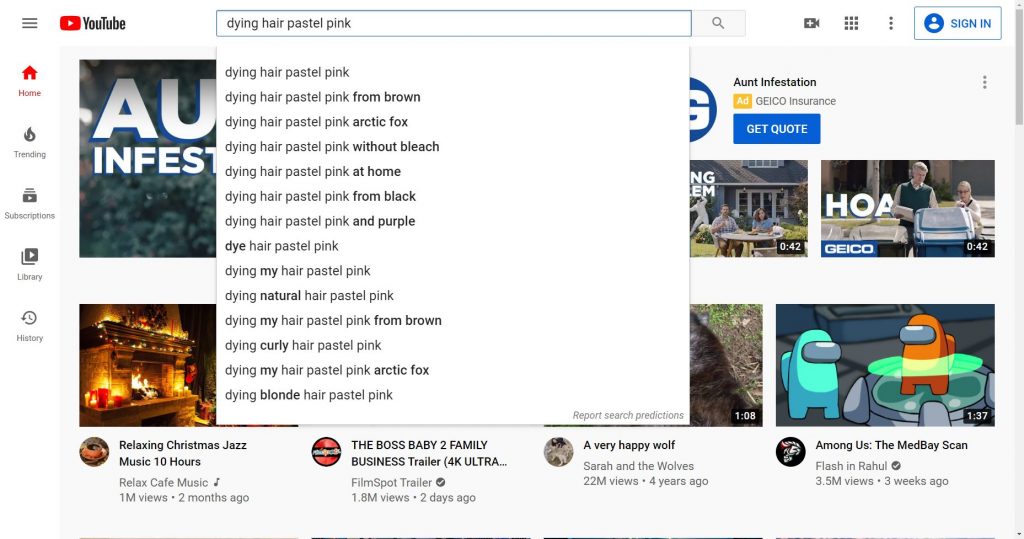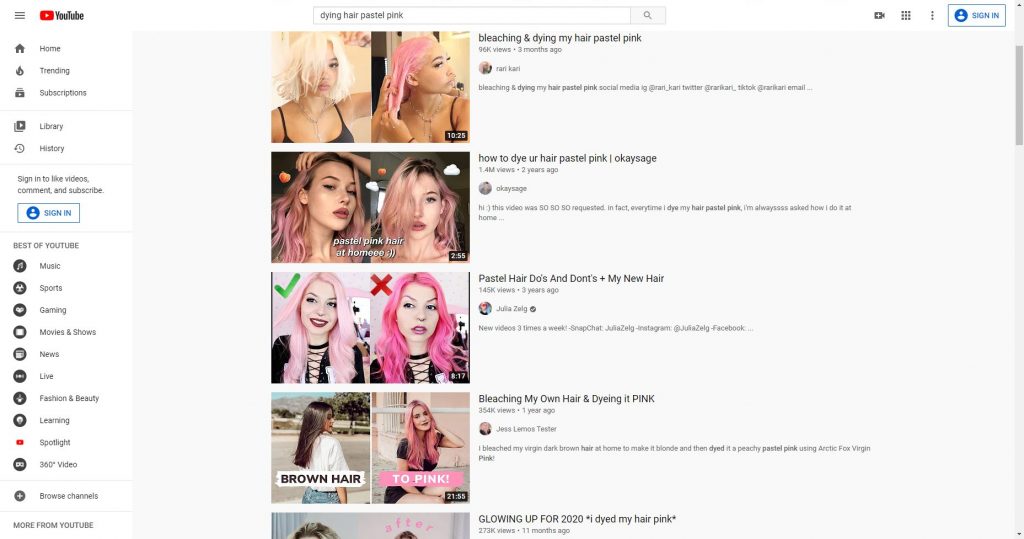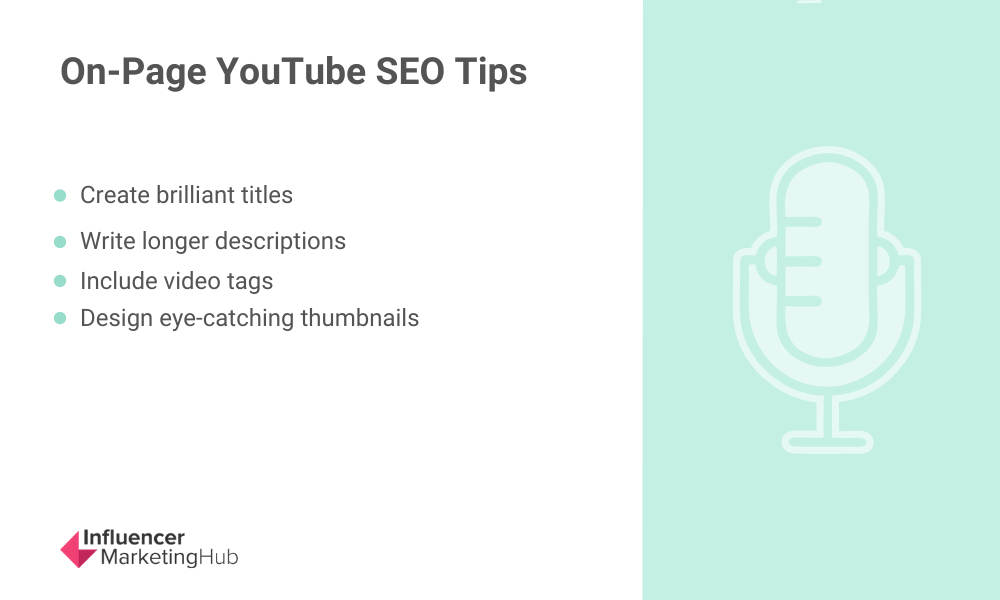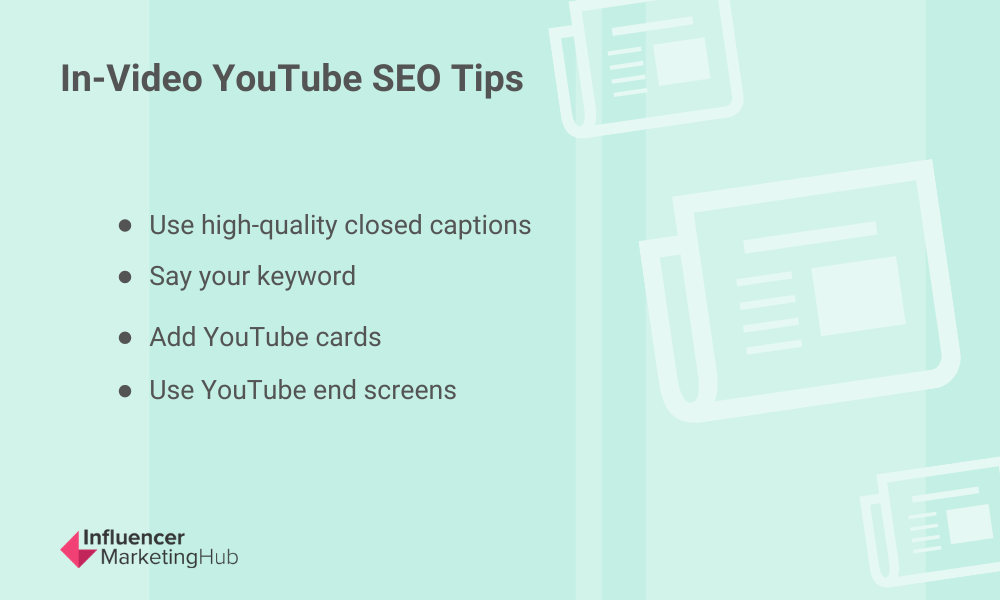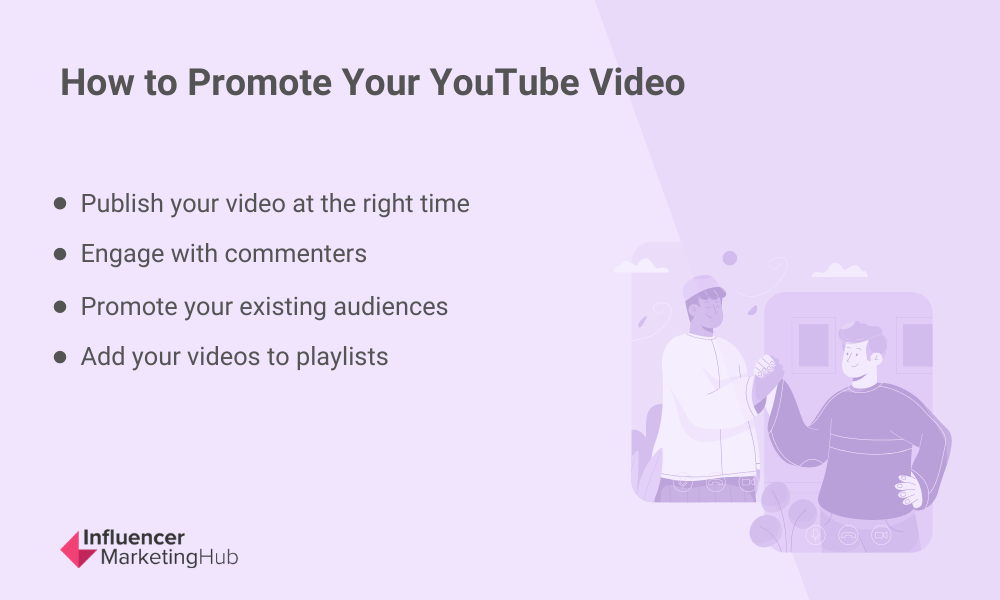Getting your YouTube videos ranked takes a whole lot more than just creating great content and hoping the right people find it. To get results, you need to take the time to optimize your YouTube channel and videos for search. That’s how you can get your videos ranked number one time and time again – or at least get them to show up within the first page of YouTube search results. But you’ve probably already guessed that getting your videos ranked isn’t easily done. That’s why we’ve put together this list of 6 YouTube SEO tips you can use to accelerate your path to the highest rankings.
6 YouTube SEO Tips to Get Your Videos Ranked:
What Is YouTube SEO?
YouTube SEO is the process of optimizing your channel, videos, and channel to rank higher in YouTube’s organic search results. This could include optimizing your video descriptions, meta descriptions, and video titles as well as adding closed-captioning to your videos and targeting the right keywords. With more than 2 billion monthly active users, YouTube gives you plenty of opportunities to get your video content in front of your target audience, boosting your rankings, increasing your brand affinity, and getting more YouTube subscribers.
How Does YouTube SEO Work?
YouTube SEO works similarly to the SEO for your website. Just like any other search engine, YouTube has a ranking algorithm that determines how your video content ranks on the platform. YouTube ranks videos based on relevancy, video engagement, descriptions and meta descriptions, the number of videos specific users have watched on your YouTube channel, user watch history, your number of subscribers, and how quickly after your video is published your subscribers watch it among other things. You can learn more about the YouTube algorithm in our article about the topic.
Since Google owns YouTube, your videos are indexed on Google pretty much as soon as they’re uploaded. Unlike your website SEO, search engine bots don’t need to crawl your videos. That doesn’t mean that you’re guaranteed to rank well, of course. Your content still has to be optimized.
Why Is YouTube SEO Important?
You may be thinking that you’ll just create content and post it without worrying about YouTube SEO, but if you want your YouTube channel to become a powerful piece of your marketing strategy, YouTube SEO is important. Since search engine bots deal in text, just posting a video isn’t going to help you get ranked. You need to include video titles, tags, descriptions, captions, and transcripts to improve your chances of ranking.
6 YouTube SEO Tips
Now that you’re more familiar with how YouTube SEO works and why it matters, let’s get into some YouTube SEO tips that will help you get your videos ranked, get more subscribers, and increase sales.
1. Conduct YouTube Keyword Research
Everything starts with keyword research. Since relevancy is an important YouTube ranking signal, you’ll want to find the right keywords to include in your video title, description, meta description, and script. You’ll need both short- and long-tail keywords. Short-tail keywords will help you target a broader audience while long-tail keywords will bring in a more targeted audience with higher intent.
To conduct keyword research on YouTube, you can start with YouTube’s search bar. YouTube has an autocomplete feature that will show other keywords related to your keyword that are being searched by actual YouTube viewers. Let’s find some keywords we might want to target if we were a hairstylist trying to find keyword ideas for the video we’re thinking about creating to teach viewers how to dye their hair pastel pink.
We could start by searching for “dying hair:”
That brings us several keywords, some of which might work for us. We’ll make note of “dying hair pink” and “dying hair at home” and search again, this time for “dying hair pastel pink:”
Now we have several keywords that will work for us. We’ll make note of the ones we want to include in our video script, description, and title. In addition to YouTube’s autosuggest, there are other YouTube SEO tools you can use to find just the right keywords to use in your YouTube video content.
2. Identify Search Intent
Search intent is the reason why a user is searching for a specific keyword and it makes a huge difference in whether or not a viewer will watch your video or skip it. Search YouTube for your target keyword (the one you want your video to rank for) and take a look at the top five results. What are they talking about? What type of YouTube content are they using? Using our “dying hair pastel pink” example from earlier, let’s see what the first few results look like:
It looks like the content is mostly “how-tos” and “dos and don’ts,” so if our video is “how to dye your hair pastel pink” we’re probably in good shape. If our video was about the different brands that have pastel pink hair dye, we probably wouldn’t rank as well as we want to with that keyword.
3. Publish a Video That Keeps Viewers Watching
Now that we have our keywords worked out and have checked search intent, it’s time to create video content that keeps viewers engaged and watching. Audience retention is a big ranking factor for YouTube SEO. It makes sense since YouTube wants to keep people on the platform so they reward creators who create content that is going to keep people engaged longer.
To keep people watching your video longer, we’re going to follow the advice of SEO guru Brian Dean and follow this three-step format:
- Start your video by telling viewers what your video is about. This is important because 20% of your viewers will leave after the first 10 seconds, mostly because viewers don’t know if this video is going to meet their needs.
- Jump right into the content. You don’t need long introductions. Just get to the content.
- Add open loops. Preview things that are going to happen later in the video. This piques curiosity and keeps viewers watching.
4. Perform On-Page YouTube Video Optimization
So, by now you’ve done your keyword research and you know you’re focusing on the right search intent. You’ve created a video with a brief introduction and lots of open loops. You’ve edited your video to look great. All that’s left is publishing the video, right?
Not so much.
Before you hit “publish” on the awesome video, you’re going to want to do some on-page YouTube SEO to make sure that YouTube’s algorithm—and your target audience—know what your video is about. Here we’ll show you how to optimize your YouTube video titles, descriptions, tags, and thumbnails.
Titles
Your YouTube video titles are like headlines. They should be short and catchy to grab the viewer’s attention and compel them to click. You already know the keyword you want to target so that is a great place to start. Try creating a title that includes your target keyword and is at least five words (or ~75 characters) long. Here are a few types of titles that work well on YouTube:
- Questions
- Lists
- How-tos and tutorials
- Comparisons
Descriptions
Not enough YouTube creators take the time to write descriptions that are going to get their video ranked. Your YouTube video description is a chance to offer supporting information like links and calls to action. There’s a reason that YouTube gives you 5,000 characters to work with. It’s a great way to not only include your target and related keywords but to share more information about you, your brand, and your offer.
To write the kind of description that’s going to get noticed you’ll want to:
- Write a description of at least 250 words
- Include your target keyword in the first 25 words
- Add your target keyword 2–4 times throughout your description
- Include a brief summary of your video
- Link to other relevant videos on your YouTube channel
- Detail timestamps that include relevant search terms
- Link out to your website and social media platforms
Tags
In your video tags, use relevant keywords and phrases. In our hair dyeing example, we might want to tag our video with “hair dye,” “pastel pink hair,” and “dying hair pastel pink.” We also recommend searching out your competitor’s tags and using those, too. This is a great way to get your videos to show up as related content.
Thumbnails
Your YouTube video thumbnail is incredibly important in terms of getting viewers to actually click on your video. If your thumbnail is ugly, viewers are going to pass you by. There are several YouTube thumbnail creators that will help you build beautiful, eye-catching thumbnails that will command attention and drive clicks. Here are some quick and easy tips to create professional-looking, clickable thumbnails:
- Use striking colors that don’t clash
- Don’t include a huge logo
- Include a person or something non-text
- Use a combination of graphics, images, and text
5. Conduct In-Video Optimization
Not only do you have to think about on-page YouTube SEO, but there is in-video optimizing you can do to create a better user experience and keep viewers engaged. In #5 on our list of YouTube SEO tips, we’ll share four ways you can do in-video optimization.
Use High-Quality Closed Captions
YouTube automatically transcribes videos but only at about 70% accuracy. What’s kind of funny about this is that Google, YouTube’s parent company, penalizes spam, including “automatically generated gibberish.” So, if your YouTube transcriptions are garbage, you might get that big “spam” label attached to you.
Not good.
To combat this and increase accessibility, you should add your own closed-captioning to your YouTube videos. You can either do it yourself or send your videos to a video transcription service (recommended). Video transcripts are important since search engines like Google can crawl text even if they aren’t able to watch your video.
Say Your Keyword
Since you’re using your own transcripts, be sure to say your target keyword in your video so it makes it into the transcript.
Add YouTube Cards
YouTube Cards are an awesome interactive feature that gives viewers the chance to take action from your YouTube video. They can watch another video or playlist, make a donation to a cause or to you as the creator, discover another YouTube channel, answer a poll, or visit an external link. Cards are easy to use, too. You just choose the type of card you want to use and customize it, then choose the timecode where you want it to show up. At that time, viewers will see the card slide in. You can add up to five cards in a single video but we recommend smart usage by adding them only when it makes sense for a viewer. This could be to learn more about a topic you mentioned briefly or before drop-off points.
Use YouTube End Screens
End screens are another great YouTube feature. These are similar to Cards but don’t show up until the video is over. This is where you might ask viewers to subscribe to your channel, go to your website, watch a playlist, or anything number of other calls to action.
6. Promote Your YouTube Video
You’ve created an awesome video with a well-researched keyword. You’ve optimized both on-page and in-video SEO. It’s ready for the world to see. Of course, after you publish your video, you’ll need to promote your YouTube video it for maximum discovery opportunities. In #6 on our list of YouTube SEO tips, we’re going to talk about ways you can ensure that your video is getting the attention it deserves.
Publish Your Video at the Right Time
There’s no “one size fits all” when it comes to finding the best time to publish on YouTube. We recommend taking a look at your real-time reports to look for patterns of activity. If no single timeframe is standing out, pick a few times and test the engagement your videos get.
Engage with Viewers in the Comments
For the first week or so after you publish a video, try to be present and active in the comments section for that video. Respond to comments, engage with the people commenting, and give hearts to let commenters know you value them.
Promote Your YouTube Content to Your Existing Audiences
If you’re active on other social media platforms, have an email newsletter, or publish a blog, you can use those channels to promote your new YouTube videos. While you can probably get away with embedding your YouTube video into a blog post, you’ll probably want to link back to the video in your newsletter. For social media, you’ll want to create a teaser video and then link back to YouTube for the full video.
Add Your Videos to Playlists
Create playlists for specific topics and then add related videos to those playlists. Since playlists automatically play every video in the playlist you can get more views on your videos than you would’ve gotten on single videos.
Wrapping Up
It’s so important to consider all aspects of YouTube SEO when you’re creating, publishing, and promoting your YouTube content. With these YouTube SEO tips, you’ll be able to stay ahead of your competition and get your videos ranking higher, faster.
Frequently Asked Questions
What’s the best way to use SEO on YouTube?
Getting your YouTube videos ranked takes a whole lot more than just creating great content and hoping the right people find it. To get results, you need to take the time to optimize your YouTube channel and videos for search. You can do this by including video keywords, optimizing your video title, optimize your YouTube tags, asking people to engage with your video, encouraging people to subscribe, and creating a great, eye-catching thumbnail. That’s how you can get your videos ranked number one time and time again – or at least get them to show up within the first page of YouTube search results.
How do you increase your appearances in YouTube search results?
To get your video to appear more in YouTube search results, consider these tips:
Conduct YouTube Keyword Research
Identify Search Intent
Publish a Video That Keeps Viewers Watching
Perform On-Page YouTube Video Optimization
Conduct In-Video Optimization
Promote Your YouTube Video
Is there SEO help within YouTube?
YouTube is owned by Google, and Google will often display relevant videos in their search results on the homepage as well. To get results, you need to take the time to optimize your YouTube channel and videos for search. In order to maximize your YouTube content, you will need to do individual SEO research to help rank your video in search results.
What are three steps to the best SEO?
SEO doesn’t have to be complicated. For the best SEO, follow these three easy steps! First, become really familiar with your audience and their search habits. SEO is based on the idea that you know who your customers are. Second, optimize your website and videos to fit your audience and their habits. And third, plan to maximize conversions from website visitors and video viewers.
What tools work best for YouTube SEO?
You can use programs and applications to grow your position in YouTube rankings. These are the best YouTube SEO tools you can use to accelerate your path to the highest rankings. You can use these tools for YouTube SEO: Ahrefs, Google Search Console, SEMRush, KWFinder, Moz pro, Answer the Public, and SpyFu.
https://influencermarketinghub.com/youtube-seo-tips/