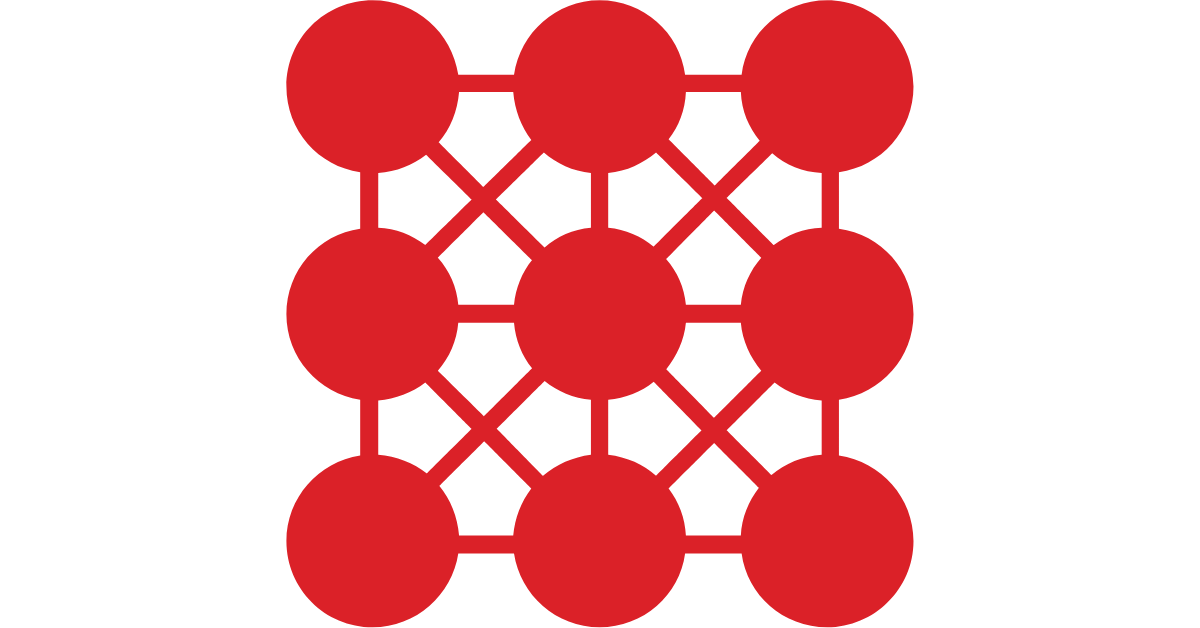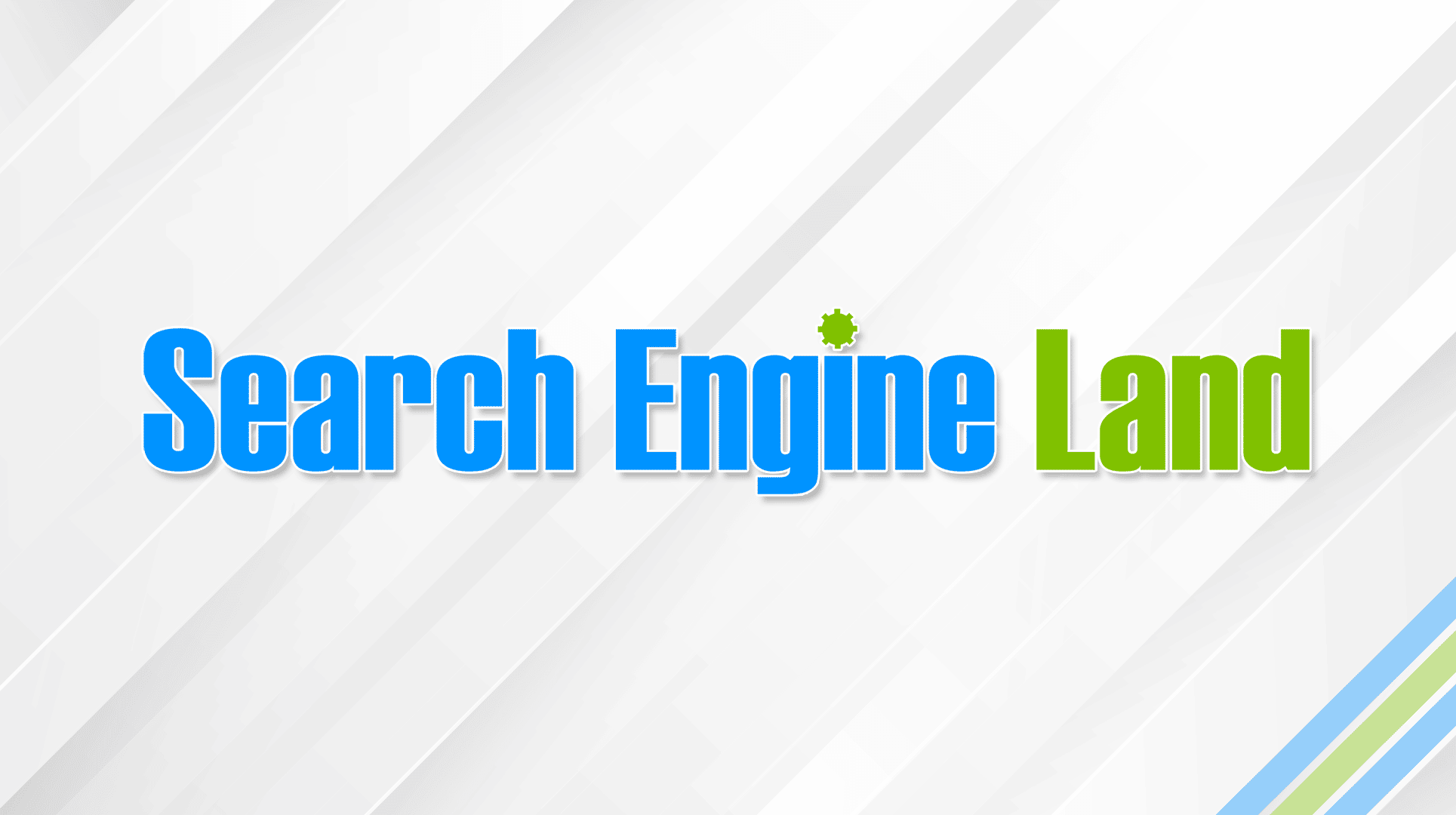The cornerstone of any successful PPC campaign is keyword research – choosing the best keywords to bid on that are most likely to result in clicks and conversions. Keyword research is part science and part art. It’s about using the myriad tools at your disposal, but also understanding your customers and predicting which terms they’re actually typing into the search box. That’s the best way to ensure that your ads show up at the right time and in the right place: when they’re searching for the kinds of products or services you offer.
In this guide, you’ll learn a set of methodologies to help you acquire, refine, and organize your PPC keywords, all in the service of better targeted and more effective pay-per-click campaigns.
Getting Started: Brainstorming a PPC Keyword List
The starting point for keyword research (which you can use our Free Keyword Tool for!) should be the website landing page(s) that your ads will be linking to. Begin by scanning each page and harvesting relevant keywords from the text. Assuming you have a website with well-written and relevant copy, there should be enough material to put together a fairly comprehensive list of keywords that directly relate to your products or services.
Keywords can be broadly organized into the following types:
- Brand terms – any keywords containing your brand name and trademarked terms.
- Generic terms – terms relating to products (e-commerce keywords) or services offered.
- Related terms – terms that don’t directly relate to what you’re selling, but that users who want your products or services may be searching for.
- Competitor terms – the brand names of competitors who are offering similar products and services to yours.
For example, if I was researching a campaign to advertise Nike running shoes, my list might look like this:
Note: Bidding on a competitor’s brand terms is usually expensive, and can quickly chew through a modest budget, so unless you have a comfortable cushion of money to play with and/or you’re specifically running a “conquest” type of campaign, think carefully about whether the return on investment is worth it.
Some more tips for the keyword brainstorming stage:
Put yourself into your customers’ shoes. What kinds of words and queries would they need to type (or speak) into the search box to bring them to your website?
Start with broad keywords, and move to the specific. For example:
Shirts -> women’s shirts -> women’s long-sleeve shirts -> women’s black long-sleeve shirts
Include variations and synonyms in your keyword list. Search engines can sometimes make connections between related terms (such as realizing that “sneakers” and “running shoes” are the same product), but not always, so it’s best to include them – especially if you’re planning to set your match type to Exact. Ditto for short forms, abbreviations, and even plurals.
Taking the keyword “womens long-sleeve shirts” from above, I’d probably jot down variations like:
- Women’s long-sleeve shirts
- Women’s long-sleeve tees
- Women’s long-sleeve Ts
- Women’s long-sleeve t-shirts
- Women’s long-sleeved shirt
- Ladies long-sleeve shirt
Consider specificity when selecting keywords. Sometimes it can be beneficial to include broad or “head” terms in a campaign (usually single words or short phrases) because they have higher search volume – however, a broad keyword like “shirts” could be used by people searching for women’s shirts, kid’s shirts, men’s shirts, and so on, so your product won’t always be relevant to them. On the other hand, a very specific, long-tail keyword phrase like “men’s black long-sleeve shirts” might only get a handful of searches per month, but the user will be much more likely to click your ad and follow through with a purchase, because it’s exactly what the person is looking for. As an added bonus, long-tail keywords are less competitive and therefore less costly.
Including keywords that are related to your product or service can be beneficial to attracting customers that will likely be interested in what you’re selling. For example, if you sell dog food you could include topics that dog owners would search for, such as dog grooming, dog breeds, dog health issues, dog sitters, dog accessories, and so on.
You can use a technique called “concatenation” to quickly expand keyword lists by merging columns of words together using online tools like mergewords or Found’s Ultimate PPC Keyword Concatenation Tool, or the =CONCATENATE() command in Microsoft Excel. In the example below I’ve put the product in the third column, and two modifiers (type and color) in the left and middle columns, and the tool generates a list of all possible permutations of those nine terms.
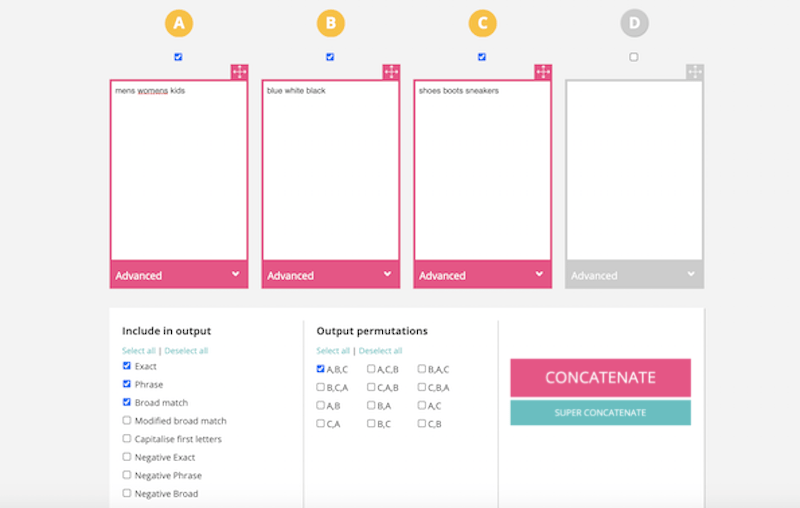
Because people don’t always type in perfect English, keyword research can also include misspelled words (Christmas, Cristmas, Chrismas, Chritmas) as well as alternate spellings (Hannukah, Chanukah, Hanukah, Hannuka). A word of warning, though: don’t include misspelled keywords in an ad group if you’re using Dynamic Keyword Insertion (DKI) in your ad copy. This will pull the misspelled keyword into your ad and make it look unprofessional. Create a separate ad group for misspellings. Also, note that Google has gotten very good at recognizing misspellings, so this step is not altogether necessary.
Search engines are increasingly able to understand longer strings of words, in a nod to the growing number of voice-led queries from people speaking questions into their mobile phones to search for things on the go. Be sure to take this into account, and include not only search terms that might come from a keyboard, but terms that reflect how people actually speak – they aren’t one in the same. For example, a more traditional search query might be “Thai restaurants New York” but someone searching on a phone might say “what’s the best Thai restaurant in New York?” or “where can I get Thai food in New York?” Don’t be afraid to include variations such as “How can I…?” “How do you…?” “Where can I…?” and “What is…?”
Expand and Refine Your List with Keyword Research Tools
Armed with a decent list of terms to bid on, the next step is to use the keyword research tools at your disposal to determine which keywords to keep, and which to drop. It’s not enough to just go on your gut – keyword tools help you zero in on the terms that people are actually typing into search engines. There are dozens of tools to give you insights into how popular certain keywords are, from Google’s Keyword Planner (included inside Google Ads, formerly known as AdWords) to WordStream’s free Keyword Suggestion Tool.
Each keyword tool is a little different, but the key stat you’re looking for is search volume. The higher the search volume, the more people are searching for that given term per month.
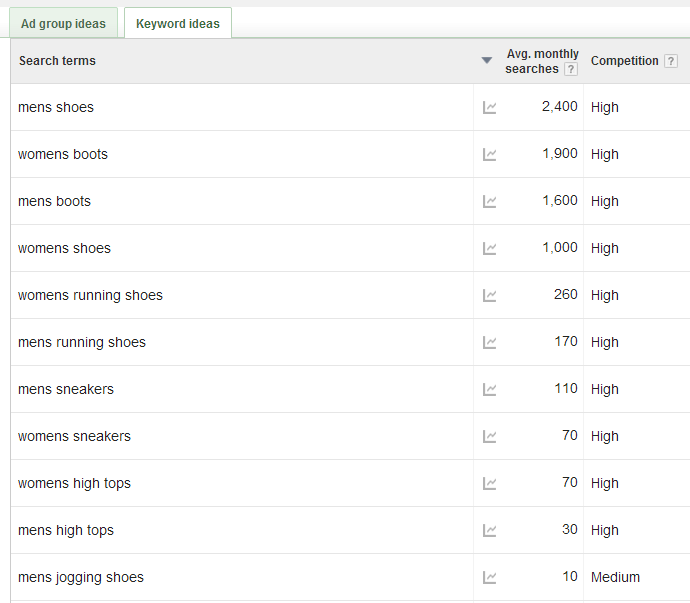
The Google Ads Keyword Planner also assigns a “Competition” rank of high, medium, or low. A high competition rating means that more advertisers are bidding on these terms, which means you’ll have to pay more to get your ad to the top positions.
In the example above, the search term “mens jogging shoes” at the bottom of the list has a low search volume – an average of just 10 searches per month. However, on the plus, side the competition index is lower.
High-volume, low-competition keywords are the sweet spot you should be looking for – keywords that will drive substantial traffic without costing you a fortune.
Some, keyword tools, like the Keyword Planner, can also suggest additional keyword ideas that you missed in your initial list. Free online tools like Ubersuggest and Soovle can help with this as well – just type in a keyword and the tools will spit out a list of variations.
MORE: The 8 Best Keyword Research Tools for PPC & SEO
If keywords have little or no search volume, or the competition is so high that the cost of bidding on that keyword would eat up your budget too quickly, drop them from the list. Using the keyword tool you should be able to prune back certain keywords while discovering new terms that you hadn’t thought of.
It’s time to find out which keywords are burning your budget. Get a free account audit with our Google Ads Performance Grader today!
Sorting and Organizing Your PPC Keywords
By now you should have a pretty impressive keyword list. It’s now time to sort your list into small, targeted groups of keywords that are closely related to each other. These groupings will correspond to your ad groups in Google Ads (or Bing Ads, etc.).
If you’re selling a straightforward list of products or services, a good rule of thumb is for your ad groups to mimic the structure of your website. For example, if you’re selling dog food, your campaign might look something like this:
Brand – Purina Dog Food
Brand – IAMS Dog Food
Brand – Royal Canin Dog Food
Generic – Dog Food
Generic – Dog Food – Chicken
Generic – Dog Food – Beef
Generic – Dog Food – Kibble
Generic – Puppy Food
The tighter and more focused your ad groups are, the easier it will be to:
- Measure the performance of each keyword
- Prune or expand your lists if necessary
- Create highly specific and relevant ads
This last point is especially crucial. Small, tightly organized ad groups have multiplying beneficial effects on your account. Well-organized campaigns have more relevance, and higher relevance leads to higher Quality Scores, which (as we’ve told you many times) simultaneously increase your ad rankings and reduce what you pay for each click and each conversion. Healthy PPC accounts always have healthy Quality Scores, and strong keyword organization can go a long way toward improving your scores.
MORE: 4 Steps to Better Keyword Grouping
Don’t Forget to Add Negative Keywords
As you create your keyword list, don’t forget about negative keywords. These are the search terms that you don’t want your ads to show up for, and they’re an important part of any campaign, because they help control costs and keep your ad targeting as relevant as possible.
The main reason to include negative keywords is to prevent your ads – and, by extension, your brand – from showing up alongside search queries that are irrelevant or offensive. For example, a seller of high-end furniture would want to target affluent customers, and would add terms like “cheap” and “free” to the negatives list to prevent their ads for appearing alongside those terms. You’ll also want to rule out impressions on terms that are similar to but not really related to your business – such as “hair dryer” if you sell home appliances including washers and dryers.
Here are some tips for finding negative keywords for your PPC campaigns:
- Keep an eye on your search query reports. This is a great way to find out what searchers are looking for when Google serves your ad. If you see words in your search query report that you know are not a good fit for your account, set them as negatives before you run the risk of showing for them again.
- Know your negative match types. The match type that you assign to a negative keyword has an enormous impact on what traffic it blocks. As a general rule of thumb, use broad match negatives to disqualify any query that contains your negative term, such as “free.” Use phrase and exact match negatives to disqualify more specific queries that contain long-tail negative keywords.
- Explore negative keyword options before your campaign goes live. The more negatives you set before a campaign goes live, the more cash you’ll save right off the bat. There are many tools out there to help you find potential negatives, based on your current keyword choices.
- Remember that you can apply multi-level negatives. Chances are, you will identify some negatives that are good fits across multiple ad groups or campaigns.
- Don’t go overboard! Negatives are an important aspect of any PPC campaign, but an improperly used negative can hurt your account and kill your impression volume. As you set each negative, be sure that, should a searcher use that term, it is highly unlikely that they would convert on your site.
Finally, keep going! You’re not going to discover every keyword you should bid on (or exclude) in PPC on the first go, so iterate on keyword research regularly. We recommend spending about 15% of your PPC management time to PPC keyword research. Ideally, you’ll do a little bit of keyword research (adding new keywords, setting new negatives, or experimenting with new match types) every week. Over time, your account will get stronger and more relevant because of it.
https://www.wordstream.com/blog/ws/2013/11/21/ppc-keyword-research-guide