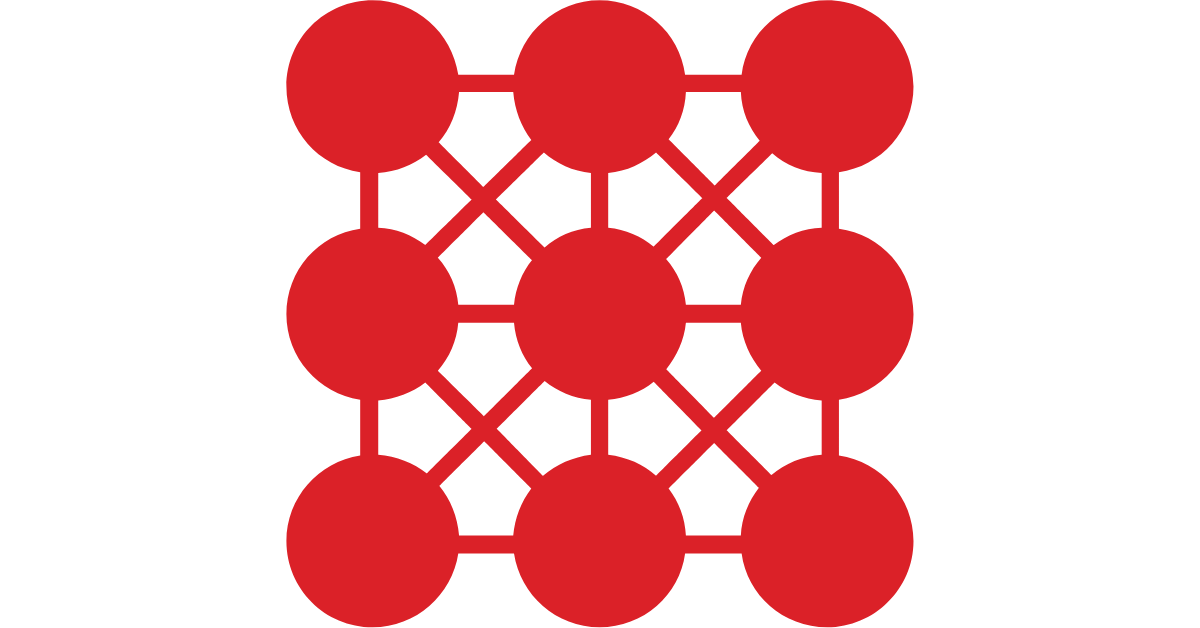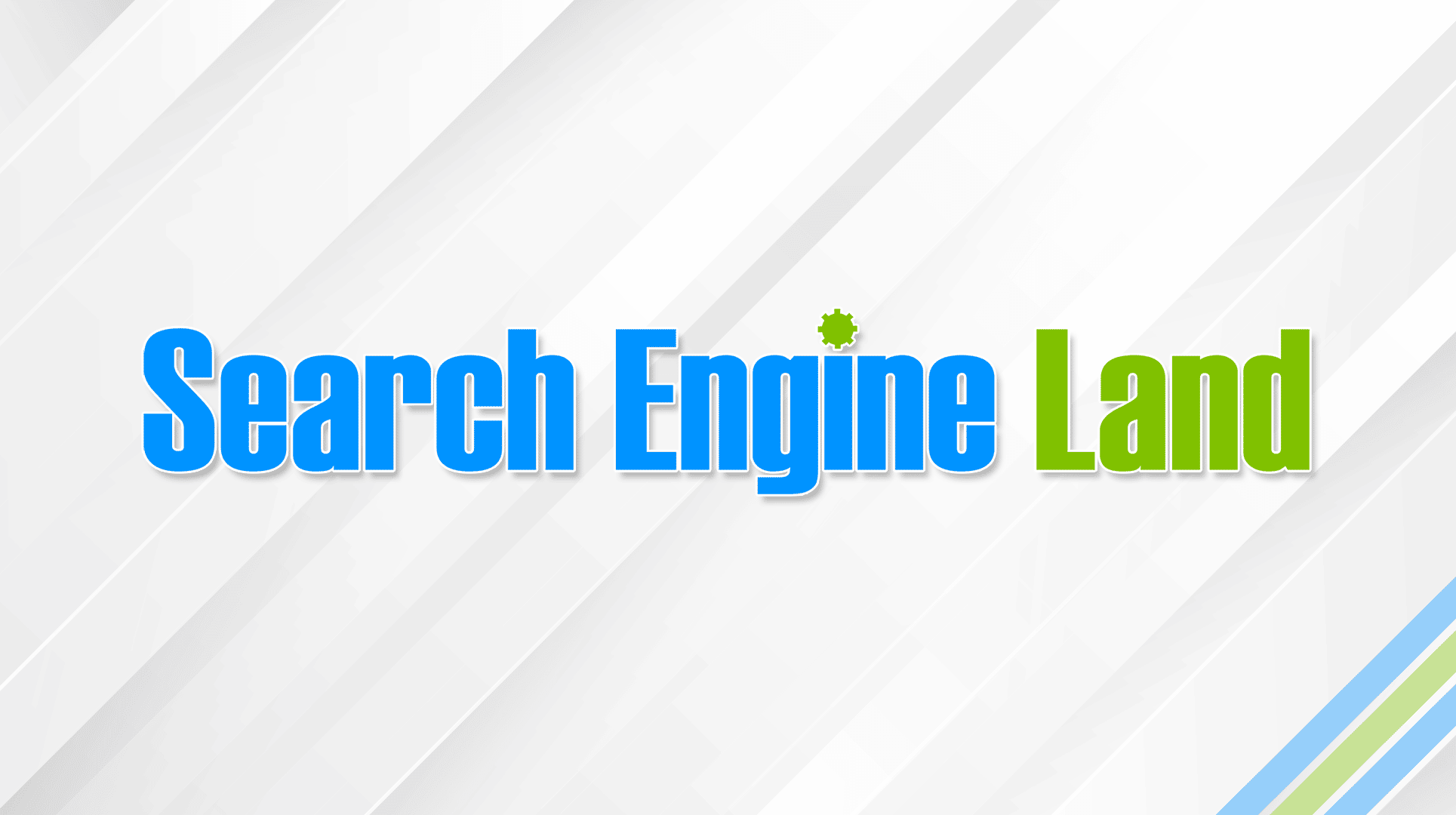When you’re just getting started with paid search, exhaustive keyword research usually isn’t necessary. That’s because you can start collecting real-world data about how users search by using seed lists while keeping a check on spend with match types.
Keywords typically differ based on where users are in the customer journey, from broad informational to pain point-based to solution-based to product name and brand keywords.
Once you have a list of keywords, you’ll group them into themes, which will become your ad groups, as we covered in the last section.
Keyword research tools
Google Ads and Microsoft Advertising each have Keyword Planners for conducting keyword research. The tools provide search volume, cost per click and conversion estimates within your account. Microsoft Advertising Intelligence is also a powerful, free Excel-based tool.
There are many other free and paid keyword research tools on the market. Other places to get keyword ideas, include:
- Autosuggest, “People also ask” and “Related searches” in Google and Bing search results
- Amazon search results and auto-suggestions
- Customer reviews
- Google Search Console
- Google Trends
Talk to people in other areas of your company, too:
- What words do sales reps hear from prospective customers?
- What words do account managers hear from customers?
- What problems are they looking to solve?
- What words are your competitors using?
Dig deeper into keyword research in these articles:
Match types
One of the best ways to manage budget and qualify traffic in your search campaigns is through keyword match types.
Search engines give advertisers even more control over when their ads will be triggered with keyword match types.
There are four match types, in the order of most to least restrictive:
Exact match
Exact match keywords are formatted with brackets around them: [bicycle chain], [bike chain].
Despite the name, exact match isn’t exactly exact anymore. Google allows close variants, including misspellings, plural/singular, changes in word order and function words as well as same-meaning words to match to an exact-match keyword.
The aim, says Google, is to match the meaning and intent of the query to the keyword. Google says it still prioritizes identical matching keywords, but that’s not a guarantee.
Google’s expansion of matching to “close variants” of a keyword is emblematic of its increasing reliance on machine learning to understand how queries align with keyword intent.
Additionally, Google’s internal data shows that some 15% of daily searches are new, making it near impossible for advertisers to cover all their keyword bases, the thinking goes. Machine learning can help fill in these gaps.
Phrase match
Phrase-match keywords are formatted with quotes around them: “bicycle chain,” “bike chain.”
With phrase match, word order matters, but Google will only respect word order “when it’s important to the meaning.”
The query can have other words before or after the phrase. For example, a search for “affordable moving services NYC to Boston” will trigger the phrase match keyword “moving services NYC to Boston,” but a search for “moving services Boston to NYC” will not.
Microsoft Advertising also updated the way it treats phrase match, so it works the same across both Google Ads and Microsoft Advertising.
Broad match
Broad match keywords can trigger ads on search queries that Google deems relevant, even if they aren’t keywords in the ad group.
This can yield some good insights and lots of data on the ways users are searching for your products or services. It can also make for some pretty wacky matching and requires you to keep a close eye on your search term reports.
However, besides keyword research, broad match can be useful if your keywords have low search volume because the product or service serves a small audience or you’re targeting a limited geography.
Utilizing broad match and Smart Bidding together can assist advertisers in reaching more pertinent queries that align with their performance goals.
For instance, a broad match keyword such as women’s hats might correspond to relevant searches they hadn’t considered, like winter headwear for women or women’s accessories.
By combining this keyword with Smart Bidding, auction-time signals can be employed to establish the appropriate bid for each query. This eliminates the need to predict and manage every possible search.
The goal is to simplify the process of benefiting from this strategy in one’s own accounts.
If someone is utilizing Smart Bidding, the system will identify existing keywords that are likely to enhance performance if switched to broad match.
These opportunities will automatically be presented on the Recommendations page within the account.
On average, advertisers who transition their phrase match and broad match modified keywords to broad match may experience an increase in conversions and a higher conversion value.
In this chart:
- Broad match
- The keyword “women’s hats” will trigger the ad for a wide range of queries, such as “winter headwear for women,” “ladies’ accessories,” and “female hat styles.”
- Phrase match
- The keyword “women’s hats” in quotes (“women’s hats”) will trigger the ad for searches containing the exact phrase or close variations, like “buy women’s hats online,” “stylish women’s hats for summer,” and “women’s hats and scarves.”
- Exact match
- The keyword “women’s hats” in brackets ([women’s hats]) will trigger the ad for searches that match the exact term or are close variations, such as “women’s hats,” “women’s hat,” or “womens hats” (misspelling).
Negative keywords
Also, consider the words you don’t want your ads to show for and list them as negative keywords. Negative keywords can be set at the account, campaign or ad group level.
There will be words you never want your ads to trigger for, so you will also add a keyword as a negative in another campaign or ad group to keep a search query from triggering ads in multiple campaigns or ad groups.
How to use match types
You can use any and all of the four match types available for the same keyword, even within the same ad group.
Google will show the keyword with the highest Ad Rank, so you want to structure your bids accordingly:
- With exact match, set the highest.
- Then phrase match.
- Followed by broad match modifier (BMM).
- And finally, broad match.
If your budget is tight, you’ll likely want to use exact match more heavily.
Broad match keywords will trigger more search queries, and thus spend more. So take your budget into account when considering what match types to use.
Search query reports
The expansion of close variants means you have to keep a close eye on the keywords that are triggering your ads – add well-performing queries to your campaigns and add negative keywords as needed.
Set a regular schedule for reviewing your search query reports.
Search Engine Land’s Complete Guide to PPC (Pay-Per-Click) Advertising
https://searchengineland.com/guide/ppc/keywords-research-and-match-types