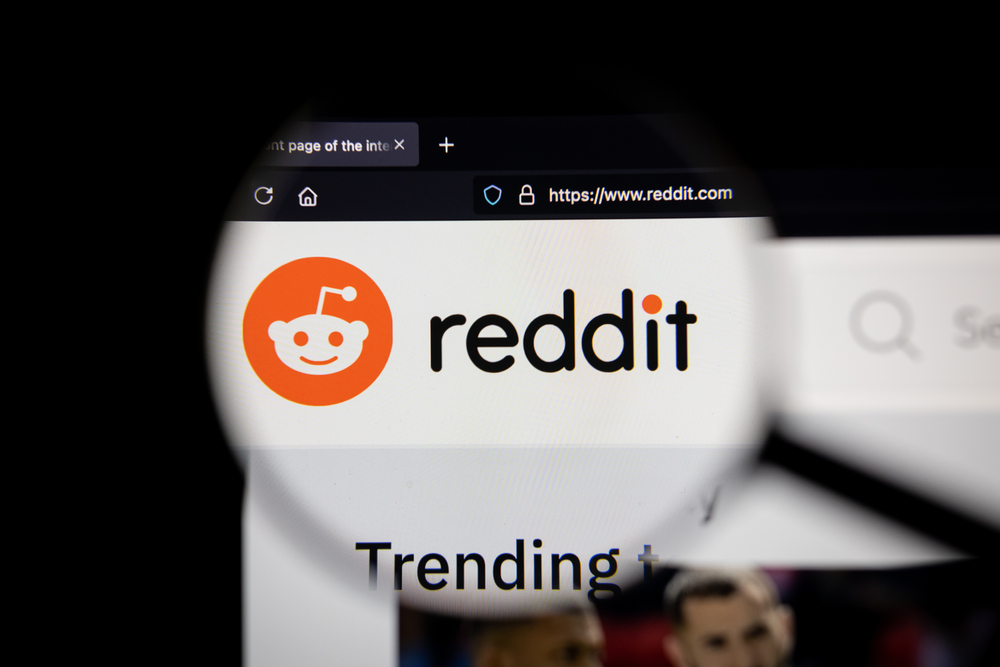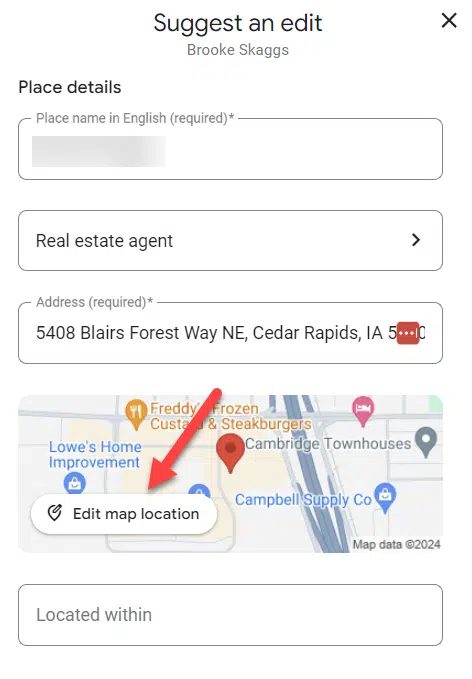Over the past two years, I invested much time learning search engine optimization techniques. Making tweaks to my website and creating a content strategy, this work finally began bearing fruit three months ago. I’ll now share the SEO knowledge I gathered in a little article series. In this article, I focus on how to rank on Google Search.
Like most photographers who give SEO tips online, I’m no SEO professional. The knowledge I acquired about search engine optimization and how to rank on Google comes from a lot of trial and error. Two years ago, I decided to take the development of my homepage more seriously and work on a sustainable way of getting traffic, which is an essential step to generating income from a website. And with time, I finally began to understand what I must do to rank my content on Google.
Why Is SEO Important?
Most photographers use social media as a prime outlet for sharing their work. The reward for building an audience there is mostly likes and comments. You might also get some leads, and if you have a large enough following, you can advertise your products and maybe even make some sales. But for a conversion – turning a follower into a customer – you usually must first make them visit your website or shop.
Since I don’t enjoy putting work into social media, I decided to instead focus on my homepage and get visitors directly from Google. I value an organic click on my homepage on Google Search a lot higher than a like on Instagram. This way, I’m already a step closer to a conversion.
And if you follow along in the feature video, you’ll learn how you can also increase your organic traffic. Below, I show the development of clicks and impressions on my website over the past year. As you can see, it took a long time until the optimizations I had made and the content I had created finally began drawing visitors.
And that’s typical: SEO takes time. While you’ll get likes on Instagram instantly after posting a photo, getting clicks on an article you post on your website can take weeks or even months. There’s no instant gratification.
The second graph shows the development of my Bangkok Photography Locations Guide, which is the article I use as an example in the feature video. The first two months after publishing it, it got nearly no clicks. And with five to ten clicks a day, it’s still not a traffic magnet. But imagine 30, 40, 50, or even more for such articles – that’s serious traffic for a small photography website.
And with enough visitors to your homepage, with whom you have already begun building a relationship because you are answering their questions, you have a good base for generating income.
To do this, you can use affiliate links in your articles, you can advertise your services and products, you can gather subscriptions for your newsletter, and if you have a lot of traffic, you can even display ads from an ad network.
SEO Foundation
I look at many photography websites. I do this as part of my SEO research. If a page ranks well, I try to understand why. But the truth is that most photography websites don’t rank well. Those in the top 10 of Google Search are often big sites with much authority. Or they belong to popular photographers who have been featured a lot. But overall, you’ll seldom see an individual photographer’s homepage up there for generic keywords.
The question is, how can a photographer compete with those big sites? One thing would be to get the basics right. But what are those?
I find nothing more annoying than searching for something, getting served a result by Google, clicking on it, and then waiting seconds for it to load. This is the case for most photography homepages. And if I don’t engage with such homepages because they take too long to load, it accounts for a bad search experience. Google will know this.
The easiest thing you can do for your rankings is to fix technical issues on your homepage. There are many tools available that tell you what’s wrong. I usually use the Google Search Console to identify pages that need attention, and then PageSpeed Insights to find things to optimize. It’s how I got my homepage to be fast.
Do the check for your homepage. If you have numbers in the low 30s or 50s, you should optimize your homepage. The great thing is that you get tips on how to improve directly from PageSpeed Insights.
But don’t expect a huge leap in the search results just because you have a technically perfect homepage. It’s just the foundation. In the following two sections, we look at how you can build authority. It is what will allow you to compete in Google Search.
Content Strategy
I found that quality is more important on Google than on social media. The latest changes to the search algorithm further cemented this. Google wants you to use Google Search. And it can only achieve it in the long term if it serves good content – aside from the typical paid content.
That’s why one of the most important SEO rules is to create helpful, high-quality content. If you write about your own experiences, things you learned, places you visited and photographed, and focus on providing value for a potential visitor to your homepage, you’re already in a good spot.
But to create authority on Google, you must have a content strategy. It means you should not just write articles about random topics that come to your mind. You should find a few topics about which you are knowledgeable, and make those the content pillars of your homepage.
You could write about the places you visit and the best photo spots if you are a travel photographer. If you are an editor, share tutorials about post-processing techniques. If you are a wedding photographer, you could write about venues. Having a few primary topics about which you write helps Google identify you as an authority for those.
When implementing a content strategy, you should also consider ways to turn readers into customers. For articles about photo editing, the idea could be: If somebody searches for a photo editing technique and clicks on one of your articles, including a link to a photo editing tutorial in your shop might give you conversions if you generate enough traffic.
So, before you jump in and create more content for your homepage, think about the main topics you want to target. If you already have a blog with many articles, review it and do a radical cleanup. By deleting more than 50 low-quality articles from my blog, I increased my rankings on Google Search for all my other articles. I found that having less content but of higher quality generates more impressions and clicks than having many low-quality articles.
Keywords
Your content strategy will guide you in coming up with ideas for articles. The next step is to find proper keywords for those. Put yourself in the shoes of someone searching for a topic you want to write about. How would such a person use Google Search? Try it yourself and look at the search results and the alternative search terms that Google recommends. Try not to target generic keywords and rather go for medium-tail or long-tail keywords. Otherwise, you’ll have trouble competing.
You can also use the free versions of Semrush, MOZ, and Seobility to find search terms you might want to target. I show how to do this in the feature video. Those tools will also give you an estimate of the traffic you can expect. I found those estimates are typically too low, so don’t get discouraged by them. I also read that Keywordseverywhere gives more accurate numbers – it’s not free, though.
Look for commonalities when browsing the articles that already rank for your desired keywords. What are they about? Google will serve content based on search intent. The algorithm will try to understand the intent of people using Google Search. It might be to gather information about something, to make a comparison, or to purchase something.
While looking at the results for my desired “Bangkok Photography” keyword, I found that Google exclusively served articles about photo locations in Bangkok. It seems it had identified that the intent of people searching for “Bangkok Photography” was to find photo spots in the city. So, I had to also serve this intent to rank for this keyword. At the time of writing this article, I rank in the top three.
Conclusion
You now learned how to build an SEO foundation for your homepage. Tackle the low-hanging fruits first and fix technical issues on your homepage. Making sure it loads fast on both desktop and mobile devices might not result in a big improvement in rankings, but it can help you get ahead of your competition for contested keywords. Then work on your content strategy, clean up your existing content, and write high-quality articles. In the next part of this series, we’ll continue our SEO journey. I share how to create quality content that ranks.
And if you want to learn even more about SEO, check the Fuel Your Photo SEO Podcast. I find it one of the best resources online to learn about search engine optimization.