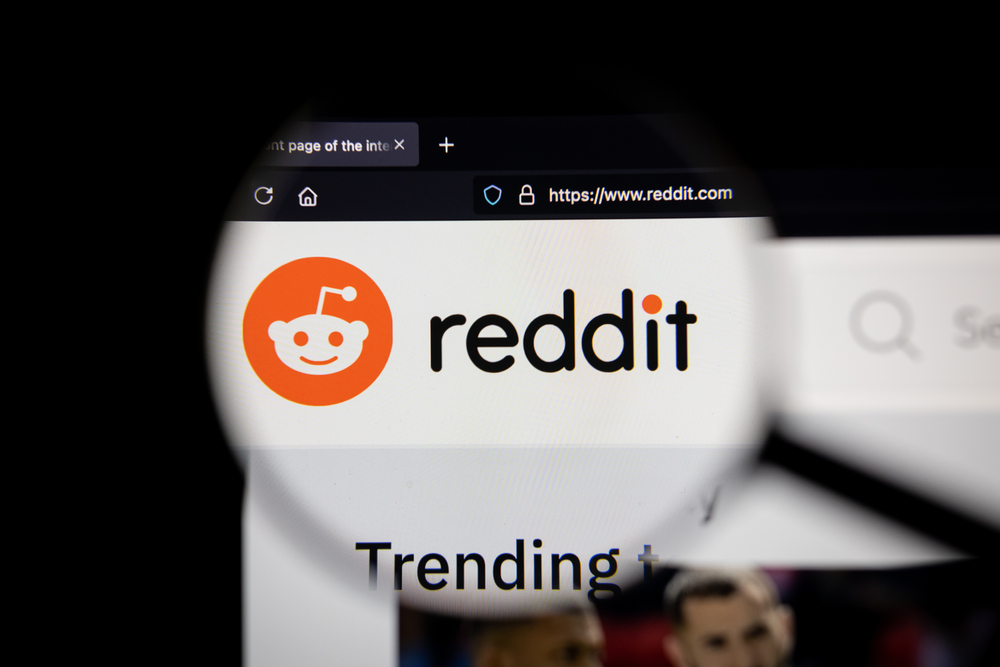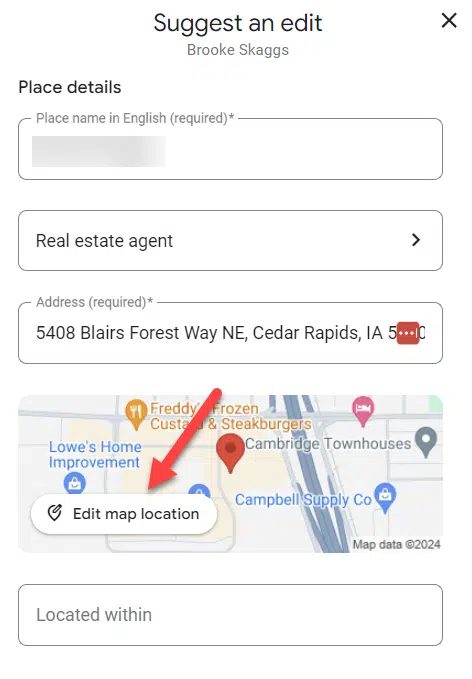Managing your business listings with your team just became much easier within Semrush Local, a leading toolkit for local SEO.
Now with the ability to share, assign, and provide users with different roles for your locations, you can stay on top of your local listings-all in one place.
Listing Management from Semrush now supports sharing multiple listings with other members on your team
For agencies and marketers who manage a high volume of local listings and companies, these new features help you save time and ensure your citations are up-to-date.
What Is Semrush Local?
Semrush Local is a robust toolset for elevating your business online through local SEO. With it, you can:
· Save time and effort on listing management by distributing business information (name, address, phone number) to authoritative business directories, including Google, Yelp, Facebook, Alexa, and more
· Optimize Google Business Profile to improve local visibility and boost local traffic
· Access real-time data on Google Maps rankings and discover local competitors
· Monitor and respond to customer reviews across local directories, including Google
Invite Users in Listing Management
Local business owners know the importance of managing their online business listings. These tasks often fall solely on the shoulders of the business owner or a single marketer on a team.
But with Listing Management, you can easily assign users different roles for the locations you manage, allowing them to make these updates themselves.
To share locations in Listing Management, click to the “Share locations” window within the tool to assign roles.
Just invite your team members via email within the tool, and assign their permission level in the dropdown menu.
Different User Types in Listing Management
There are four user types in Semrush’s Listing Management tool, all with various permissions:
· Account Owners: As the primary Semrush account owner, Account Owners can buy and distribute limits, create and manage locations, and view all locations created by their sub-users
· Location Owners: Typically the individual who created the location, has full access to all supported features including the ability to share and edit locations
· Editors: This user can view and edit locations, but cannot upgrade or share them
· Viewers: Users who can view locations but cannot make any edits, upgrade, share, or delete them
Note: Editors and Viewers will get access to full functionality when they join the Account Owner user type. You can invite Editors and Viewers to your account if you navigate to https://www.semrush.com/corporate/account/users.
Improve Your Local SEO Presence with Semrush Local
No more scrambling or endless checklists to update business information like holiday hours or changes to your phone number or address. Semrush Local is your ultimate destination for managing and enhancing your local presence.
Grow your business with the power of local SEO
Try Semrush Local Today